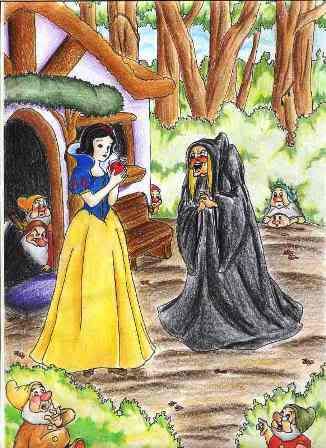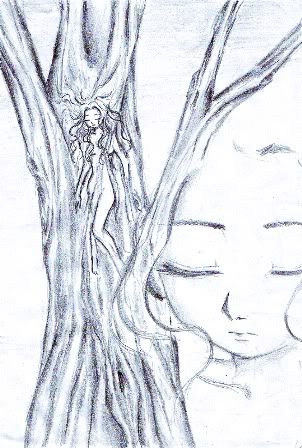just realized today, 20 October 2009 (UTC+7) 9:00 a.m, that blogger has bring new design in "posting" section. You will see fresh layout when you are writing or editing post. The toolbar is not brown anymore but white. See the picture below...
Not only that, when you upload image, instead of square brown box, you'll see wide white-blue box as you can see on following picture
It become easier to upload your picture ! You don't have to click "OK" or "SUBMIT" anymore ! Just wait and feel free to upload more images because your picture will be automatically uploaded right after you put image link :)
Do you see picture below? YAP ! Before, you have to set your picture first before upload it. And if you don't like it, you have to upload it again. Let's forget about that. With this new blogger design, you can edit it after you upload it. Do you see that? You can change the size, position, and simply remove it by click.
Your uploaded image will not be placed at top of your post but at the bottom of your post. For me, It's really nice. I don't have to scroll up to top to bring it down to the bottom. But there is
disadvantages also from this new layout,
1. You
cannot move your picture as free as before. It will snap only to
left/center/right/before text/after text
2. Color text will
not as vary as before. Blogger
reduced its text color variation for post. But for me, it's still okay
3. You
cannot change image size as you will. Before, you can click on the image, click and drag your mouse on image's small box to change the size, right? Now you can't. It been setting only to
small/medium/large/xlarge. Otherwise, you have to put the height and width
manually from "edit HTML" tab
Beside, image tab,
link tab was also changed. Now you can put your email address also to your link. And you can change text for your link together. Nice, isn't it?
Other problem also occurred today, many people
failed to change google adsense setting (including me). I think it is because this new script. Hope Blogger team will solve this problem ASAP
Read more!

![]()
 RSS Feed
RSS Feed Twitter
Twitter
 9:16 PM
9:16 PM
 Amelia
Amelia